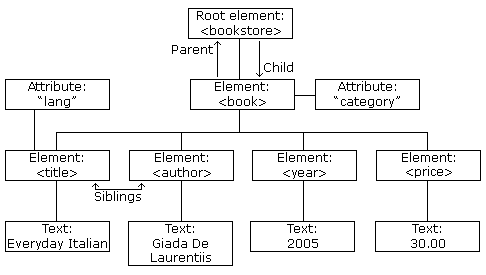An XML document contains XML Elements.
What is an XML Element?
An XML element is everything from (including) the element’s start tag to (including) the element’s end tag.
An element can contain:
- text
- attributes
- other elements
- or a mix of the above
<bookstore>
<book category="children">
<title>Harry Potter</title>
<author>J K. Rowling</author>
<year>2005</year>
<price>29.99</price>
</book>
<book category="web">
<title>Learning XML</title>
<author>Erik T. Ray</author>
<year>2003</year>
<price>39.95</price>
</book>
</bookstore>
In the example above:
<title>, <author>, <year>, and <price> have text content because they contain text (like 29.99).
<bookstore> and <book> have element contents, because they contain elements.
<book> has an attribute (category=”children”).
Empty XML Elements
An element with no content is said to be empty.
In XML, you can indicate an empty element like this:
You can also use a so called self-closing tag:
The two forms produce identical results in XML software (Readers, Parsers, Browsers).
Empty elements can have attributes.
XML Naming Rules
XML elements must follow these naming rules:
- Element names are case-sensitive
- Element names must start with a letter or underscore
- Element names cannot start with the letters xml (or XML, or Xml, etc)
- Element names can contain letters, digits, hyphens, underscores, and periods
- Element names cannot contain spaces
Any name can be used, no words are reserved (except xml).
Best Naming Practices
Create descriptive names, like this: <person>, <firstname>, <lastname>.
Create short and simple names, like this: <book_title> not like this: <the_title_of_the_book>.
Avoid “-“. If you name something “first-name”, some software may think you want to subtract “name” from “first”.
Avoid “.”. If you name something “first.name”, some software may think that “name” is a property of the object “first”.
Avoid “:”. Colons are reserved for namespaces (more later).
Non-English letters like éòá are perfectly legal in XML, but watch out for problems if your software doesn’t support them!
Naming Conventions
Some commonly used naming conventions for XML elements:
| Style |
Example |
Description |
| Lower case |
<firstname> |
All letters lower case |
| Upper case |
<FIRSTNAME> |
All letters upper case |
| Snake case |
<first_name> |
Underscore separates words (commonly used in SQL databases) |
| Pascal case |
<FirstName> |
Uppercase first letter in each word (commonly used by C programmers) |
| Camel case |
<firstName> |
Uppercase first letter in each word except the first (commonly used in JavaScript) |
Tip! Choose your naming style, and be consistent about it!
XML documents often have a corresponding database. A common practice is to use the naming rules of the database for the XML elements.
XML Elements are Extensible
XML elements can be extended to carry more information.
Look at the following XML example:
<note>
<to>Tove</to>
<from>Jani</from>
<body>Don't forget me this weekend!</body>
</note>
Let’s imagine that we created an application that extracted the <to>, <from>, and <body> elements from the XML document to produce this output:
MESSAGETo: Tove
From: Jani
Don’t forget me this weekend!
Imagine that the author of the XML document added some extra information to it:
<note>
<date>2008-01-10</date>
<to>Tove</to>
<from>Jani</from>
<heading>Reminder</heading>
<body>Don't forget me this weekend!</body>
</note>
Should the application break or crash?
No. The application should still be able to find the <to>, <from>, and <body> elements in the XML document and produce the same output.
This is one of the beauties of XML. It can be extended without breaking applications.