With the HTML DOM, you can navigate the node tree using node relationships.
DOM Nodes
According to the W3C HTML DOM standard, everything in an HTML document is a node:
- The entire document is a document node
- Every HTML element is an element node
- The text inside HTML elements are text nodes
- Every HTML attribute is an attribute node (deprecated)
- All comments are comment nodes
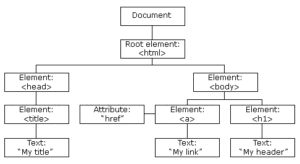
With the HTML DOM, all nodes in the node tree can be accessed by JavaScript.
New nodes can be created, and all nodes can be modified or deleted. Continue reading JavaScript HTML DOM Navigation
